There are a wide variety of ways to publish Distill websites. Website content is by default written to the _site sub-directory (you can customize this using the output_dir metadata field). Publishing is simply a matter of copying the output directory to a web server or web hosting service.
Below we describe several convenient options for Distill website deployment including [RStudio Connect], GitHub Pages, Netlify, [Firebase], [Site44], and Amazon S3. We’ll mostly defer to the documentation provided by the various services, but will note any Distill website specific configuration required.
Posit Connect
Posit Connect is a server product from RStudio for secure sharing of websites, applications, reports, and plots.
You can deploy a Distill website to RStudio Connect from the command line using the distill::publish_website() function. For example:
library(distill)
publish_website(server = "https://rsc.example.com")Note that once you’ve published your site for the first time you can omit the server argument:
You can also publish a Distill website directly to an RStudio Connect server from within the website preview window by clicking the Publish button:
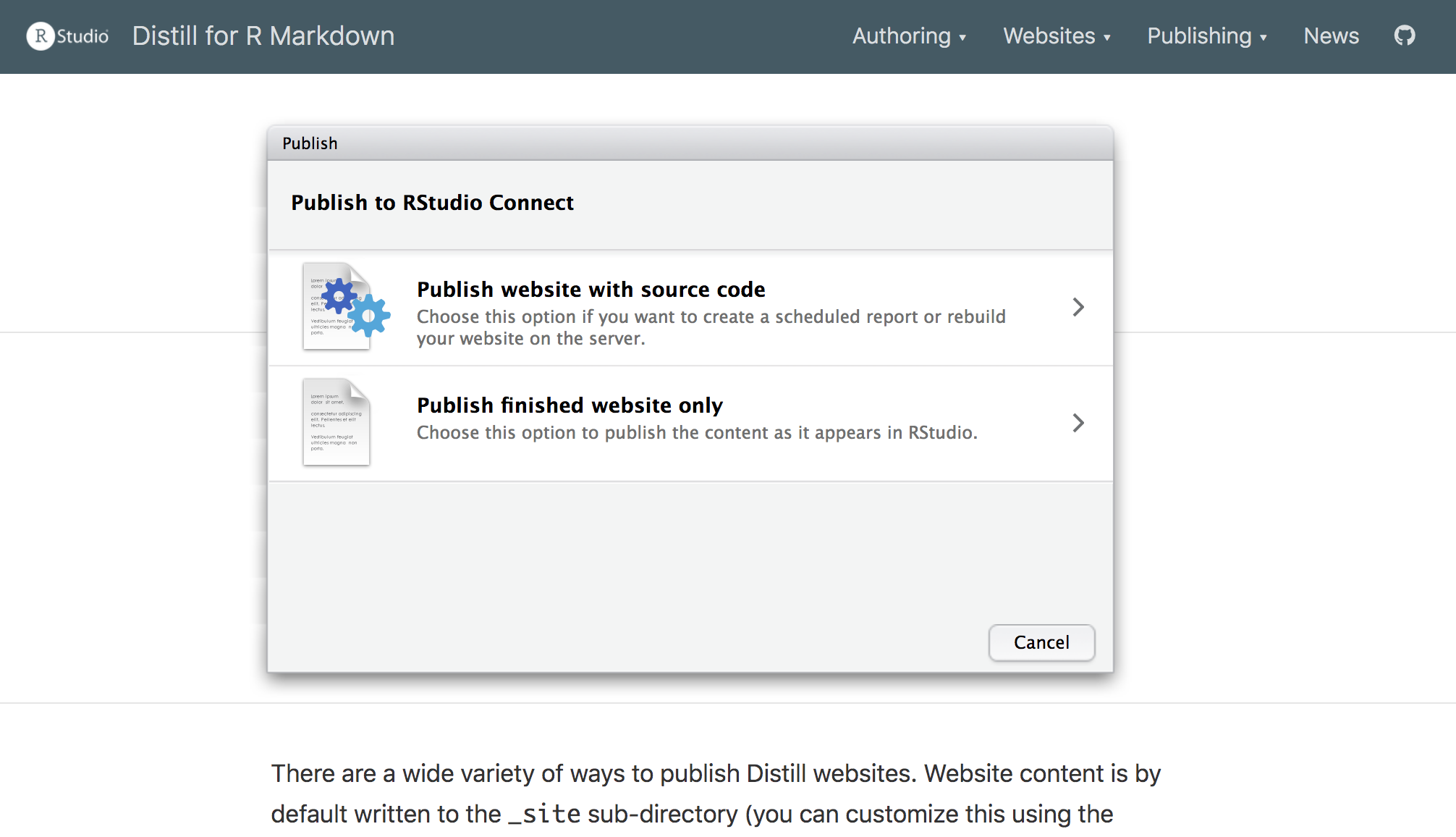
Note that you can either publish your website with the source code (so it can be regenerated on a scheduled basis) or publish a copy of the website you built locally. Generally publishing a copy is more straightforward so that’s the recommended option unless you have specialized requirements.
Unlike the other website publishing options described below, Posit Connect is a server that you run inside an organization, so is suitable for publishing content that you only want visible within your organization’s network as opposed to visible to the entire internet.
GitHub Pages
GitHub Pages is a service that lets you publish a website from any GitHub repository. There are two additional configuration steps required to host a Distill website using GitHub Pages:
Create a file named
.nojekyllin your repository (this is required to disable some processing of HTML files that GitHub does by default). You can do this with the following code:file.create(".nojekyll")Set the
output_dirwithin_site.ymlto match the repository directory your site is served from. You can configure GitHub Pages to publish from the root of yourmasterormainbranch or thedocssub-directory: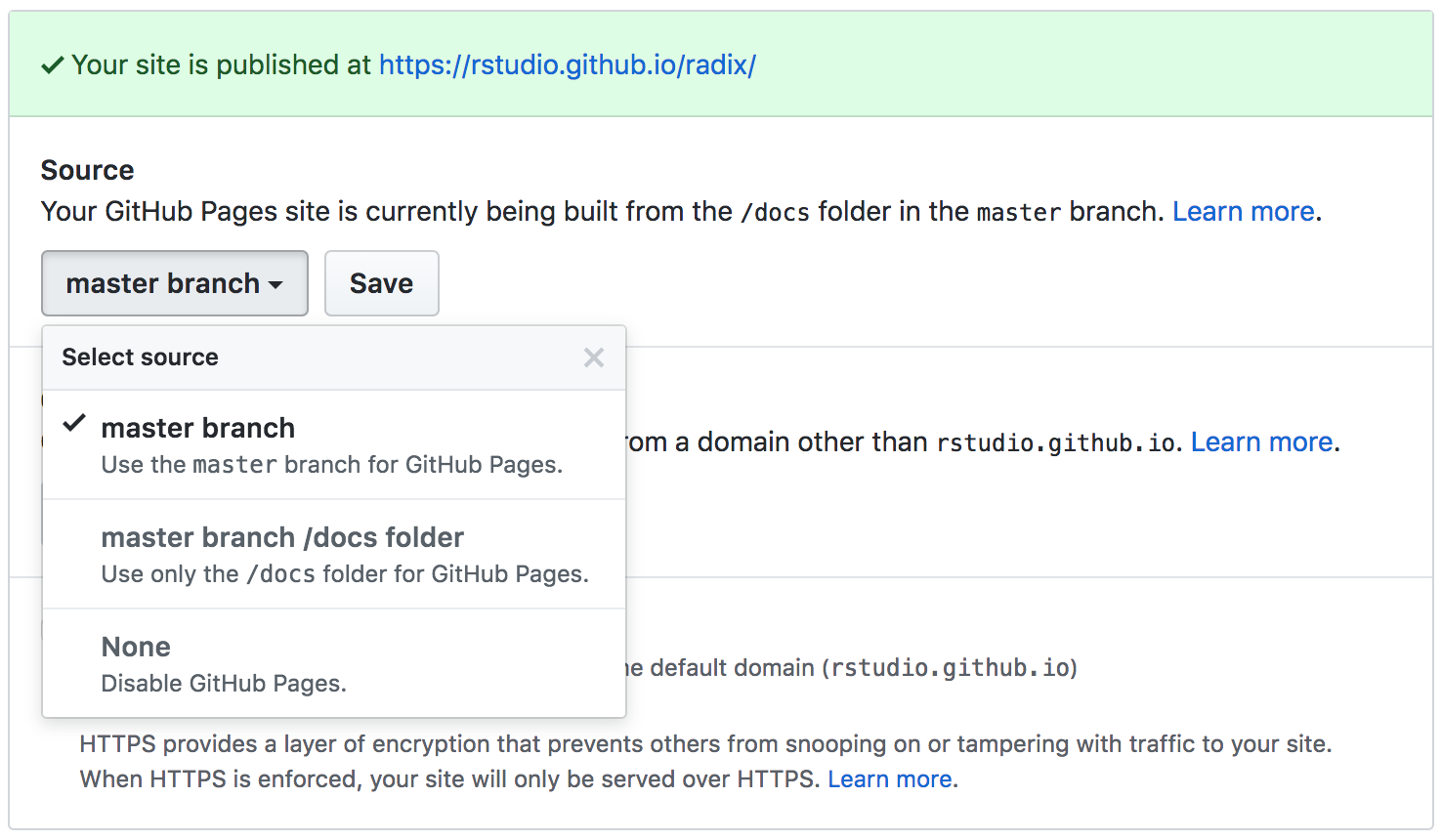
Depending on your configuration you should set the
output_diras follows:output_dir: "." # root of master or main branch output_dir: "docs" # docs directory of master or main branch
See the GitHub Pages documentation for additional details on creating and deploying websites with GitHub.
Netlify
Netlify is a popular website hosting service that allows for both direct upload of website files or integrated publishing from Git repositories (GitHub, GitLab, or Bitbucket) via commit-hooks.
If you are using Netlify Git integration, be sure to set the publish directory to the output directory of your website (_site by default but modifiable via the output_dir metadata value). For example:
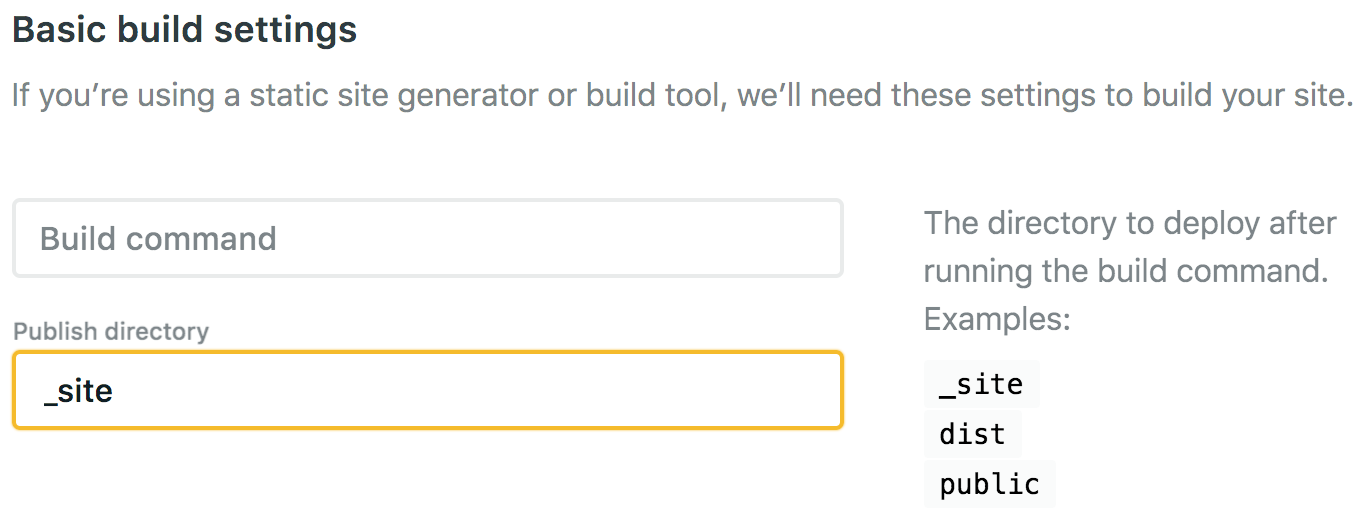
Google Firebase
Google Firebase has a web hosting service that enables easy deployment of websites using a set of command line tools.
Firebase websites by default deploy content from the public directory of the Firebase project directory. This means that you should set the output_dir to "public" within _site.yml:
---
name: "distill"
title: "Distill for R Markdown"
output_dir: "public"
---Site44 (Dropbox)
Site44 is a service that allows you to publish websites from within Dropbox folders. Site44 creates a Dropbox/Apps/site44 directory, and any folders within that directory are published as websites.
The recommended workflow for deploying Distill websites to Site44 is to develop your website in a separate project directory, and then, when it’s ready for final publishing, copy the contents of the _site directory to the folder for your website.
Amazon S3
If you are a user of Amazon Web Services you can serve your website directly from Amazon S3. Note however that this option is a bit more technically involved than GitHub Pages, Netlify, or Site 44. See the article on Hosting a Static Website on Amazon S3 for additional details.
Other services
Any web server or web host can be used to deploy a Distill website. Here’s a recent CNET roundup of other web hosts you could consider. You can also deploy a Distill website on any internal (intranet) web server.