R Markdown Document Templates
Overview
If there is a particular form of R Markdown document that you or those you work with create frequently, it may make sense to create a re-usable document template for it. R Markdown templates are typically re-distributed within R packages, and can be easily discovered from within RStudio using the New R Markdown dialog:
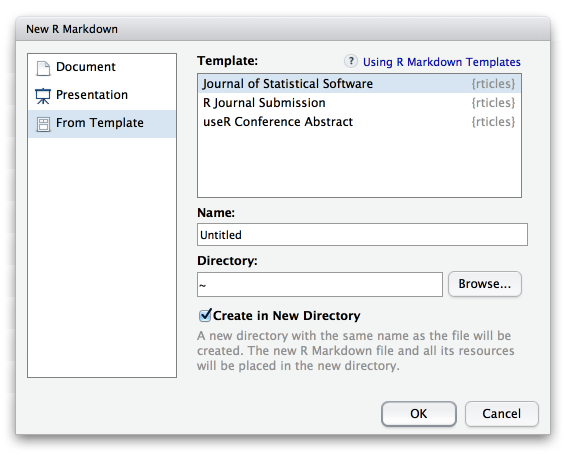
New R Markdown
Note that if you are not using RStudio you can also create new documents based on templates using the rmarkdown::draft function:
rmarkdown::draft("my_article.Rmd", template = "jss_article", package = "rticles")Template Basics
R Markdown templates should be located within the inst/rmarkdown/templates directory of an R package. The minimum files required for a template are:
Directory: inst/rmarkdown/templates/my_template
template.yaml
skeleton/skeleton.Rmd The contents of the two files might look like this:
template.yaml
name: My Templateskeleton/skeleton.Rmd
---
title: "Untitled"
output:
html_document:
toc: true
fig_caption: true
---
## Overview
## Analysis
This is a trivial example that simply overrides a couple of the default parameters of html_document. You could of course also include additional document structure, logo elements, stylesheets, etc.
Supporting Files
If want to include supporting files with your template they should be placed in the skeleton directory. These files will be automatically copied alongside new documents. For example, if your template included a standard logo and stylesheet it contain the following:
Directory: inst/rmarkdown/templates/my_template
template.yaml
skeleton/skeleton.Rmd
skeleton/logo.png
skeleton/styles.css template.yaml
name: My Template
create_dir: trueskeleton.Rmd
---
title: "Untitled"
output:
html_document:
toc: true
fig_caption: true
css: styles.css
---

## Overview
## Analysis
Note the use of the create_dir field in the template definition to indicate that a new directory should be created when documents are created from the template (this is a default that the user can override).
Custom Formats
When creating a template it’s also convenient to create a custom format that is used by the template. Custom formats are useful when you have lots of supporting files or want to constrain the output options to a set of invariants established by the format.
Here’s an example of a custom format based on html_document:
quarterly_report <- function(toc = TRUE) {
# get the locations of resource files located within the package
css <- system.file("reports/styles.css", package = "mypackage")
header <- system.file("reports/quarterly/header.html", package = "mypackage")
# call the base html_document function
rmarkdown::html_document(toc = toc,
fig_width = 6.5,
fig_height = 4,
theme = NULL,
css = css,
includes = includes(before_body = header))
}This format could then be used in a template follows:
---
title: "Untitled"
output: mypackage::quarterly_report
---See the article on Creating New Formats for additional details on custom formats.
Examples
Package Vignette
The Package Vignette format provides an example of a format that customizes the base html_document format with custom CSS and some other tweaks related to vignette authoring. The source code for the Package Vignette format and custom template are a good starting point for creating your own HTML based formats.
rticles Package
The rticles package includes three examples of templates (all of which have an associated custom format):
Both of these use custom LaTeX templates to produce output that conforms to the document standards of JSS and useR.