RStudio Tutorials
Overview
RStudio v1.3 has gained a dedicated Tutorial pane, used to run tutorials that will help you learn and master the R programming language.
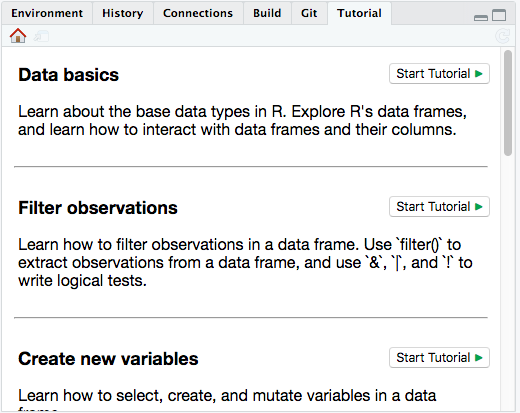
The Tutorial pane is used to run tutorials provided by the learnr package. The learnr package itself comes with a set of tutorials that will help introduce you to the basics of R, and also teach you how to use the tools provided by the Tidyverse.
Running a Tutorial
When RStudio is launched, it will begin indexing all of the available tutorials on your system. After RStudio has finished indexing available tutorials, you can run a tutorial by clicking the Start Tutorial button.
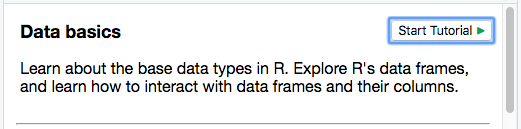
After clicking this button, the associated tutorial will be launched. The tutorial is run in a separate R process, and the tutorial content is then shown in the pane.
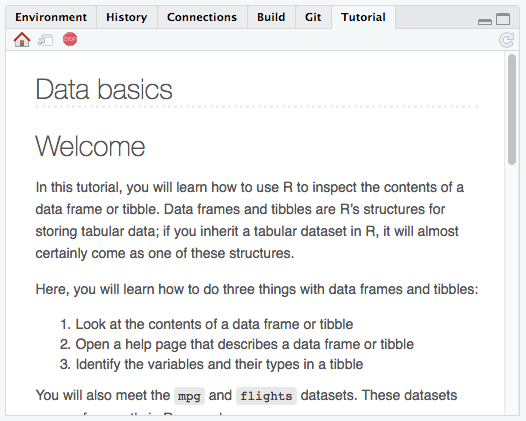
You can now begin working your way through the tutorial, using the RStudio IDE to reflect and learn as you work through the tutorial. Once you’ve completed the tutorial, you can press the Stop button to close the tutorial and return to the list of installed tutorials.
Interacting with the RStudio IDE
learnr tutorials can use the rstudioapi R package to interact with the RStudio IDE in various ways. Please see the rstudioapi pkgdown website for a full list of functions available.