Overview
You can include one or more multiple-choice quiz questions within a tutorial to help verify that readers understand the concepts presented. Questions can either have a single or multiple correct answers.
Include a question by calling the question function
within an R code chunk:
```{r letter-a, echo=FALSE}
question("What number is the letter A in the English alphabet?",
answer("8"),
answer("14"),
answer("1", correct = TRUE),
answer("23")
)
```
The above example defines a question with a single correct answer. You can also create questions that require multiple answers to be specified:
```{r where-am-i, echo=FALSE}
question("Where are you right now? (select ALL that apply)",
answer("Planet Earth", correct = TRUE),
answer("Pluto"),
answer("At a computing device", correct = TRUE),
answer("In the Milky Way", correct = TRUE),
incorrect = "Incorrect. You're on Earth, in the Milky Way, at a computer.")
)
```
Note that for the examples above we specify the
echo = FALSE option on the R code chunks that produce the
questions. This is required to ensure that the R source code for the
questions is not printed within the document.
This is what the above example quiz questions would look like within a tutorial:

Custom Messages
You can add answer-specific correct/incorrect messages using the
message option. For example:
```{r letter-a, echo=FALSE}
question("What number is the letter A in the *English* alphabet?",
answer("8"),
answer("1", correct = TRUE),
answer("2", message = "2 is close but it's the letter B rather than A."),
answer("26")
)
```
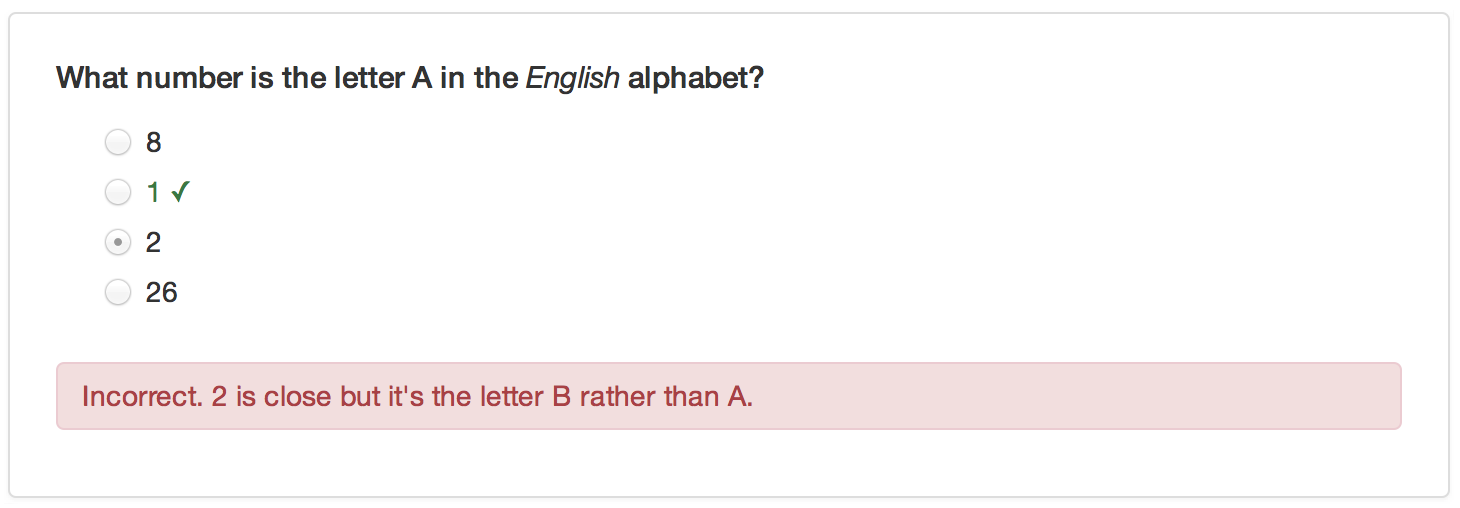
Formatting and Math
You can use markdown to format text within questions, answers, and
custom messages. You can also include embedded LaTeX math using the
$ delimiter. For example:
```{r math, echo=FALSE}
x
Note the use of a double-backslash (\\) as the prefix
for LaTeX macros. This is necessary to “escape” the single-backslash so
that R doesn’t interpret it as a special character. Here’s what this
example would look like within a tutorial:
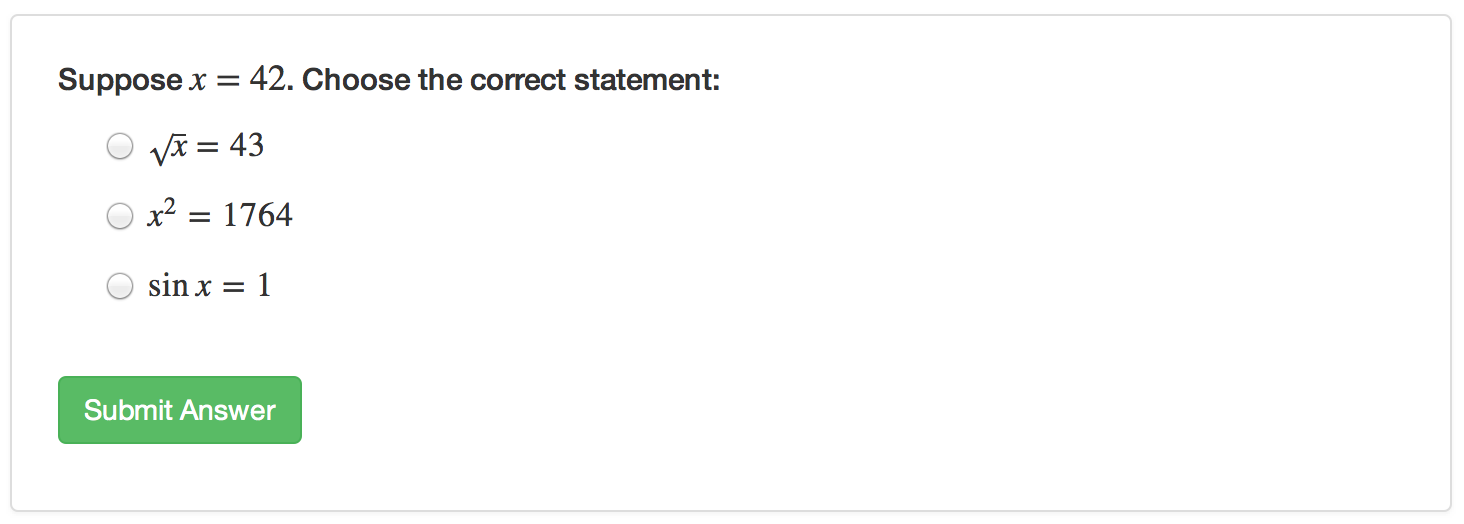
Retrying Questions
By default when an incorrect answer is provided users get the
appropriate feedback and the correct answer(s) are highlighted. You can
also provide an option for the user to try the question again. You can
do this using the allow_retry option, for example:
```{r letter-a, echo=FALSE}
question("What number is the letter A in the English alphabet?",
answer("8"),
answer("14"),
answer("1", correct = TRUE),
answer("23"),
allow_retry = TRUE
)
```
Random Answer Order
If you want the answers to questions to be randomly arranged, you can
add the random_answer_order option. For example:
```{r letter-a, echo=FALSE}
question("What number is the letter A in the English alphabet?",
answer("8"),
answer("14"),
answer("1", correct = TRUE),
answer("23"),
random_answer_order = TRUE
)
```
Groups of Questions
You can present a group of related questions as a quiz by wrapping
your questions within the quiz function. For example:
```{r quiz1, echo=FALSE}
quiz(caption = "Quiz 1",
question("What number is the letter A in the *English* alphabet?",
answer("8"),
answer("14"),
answer("1", correct = TRUE),
answer("23")
),
question("Where are you right now? (select ALL that apply)",
answer("Planet Earth", correct = TRUE),
answer("Pluto"),
answer("At a computing device", correct = TRUE),
answer("In the Milky Way", correct = TRUE),
incorrect = "Incorrect. You're on Earth, in the Milky Way, at a computer."
)
)
```
